
Case Study
Walton County School District
How Walton County Empowered Teachers and Secured Devices On and Off Campus
“Finding a tool that can take away from our daily workload, not add to it, is really important—and I feel like Linewize has done that.”
Kyle Kobos, System Analyst
Meet Walton County School District
Walton County School District, located in Monroe, Georgia, is deeply rooted in its mission of empowering every student to achieve their full potential.
As a 1:1 district providing every student with a Chromebook, Walton County recognizes the critical need for robust digital safety measures, both on and off campus.
Their commitment extends beyond compliance, aiming to create a rigorous and safe online environment for all students and staff; and to equip educators and administrators with the tools they need to prepare students for a successful future.
Summary
District Name:
Walton County School District, GA
Enrollment:
14,000+
Schools:
9 Elementary
3 Middle
3 High
1:1 Program:
Grades K-12: Chromebooks
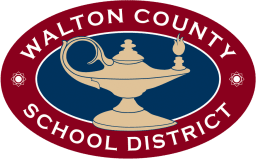
The challenge: Basic filtering failed to meet modern security and learning demands
Limited off-campus filtering and protection
Walton County’s previous filter, while appliance-based, lacked the off-campus protection they needed to ensure consistent filter policies whether devices were on the district network or at home.
With students taking Chromebooks home, the district needed to provide protection regardless of the device’s location.
“When a device left our district, we needed to enforce filtering for two reasons: one, it was required based upon our funding, and two, we wanted to have that protection outside of the physical network.”
Kyle Kobos, System Analyst
Balancing safety with educational value
The district's prior filter also lacked the granularity to achieve a “happy balance” between security and educational value for students and staff.
Walton County’s IT team sought to:
- Empower teachers with greater autonomy in managing student internet access during class, without burdening the IT department with numerous unblock requests
- Move beyond a “blanket open for everybody” approach when unblocking educational websites requested by teachers.
The solution: Implementing Linewize Filter and Classwize
Giving IT the best of cloud and on-premise with a hybrid filter
Walton County deployed Linewize’s hybrid filter, combining an on-site appliance with cloud-based filtering protection—ensuring coverage for devices both on and off the school network.
The district also transitioned to what they refer to as a “block all, allow some” approach, to enhance security and make management easier for IT.
Rather than building repetitive policies and manually updating block lists to address new risks, Walton County has set up the filter to default to blocking the majority of sites across the web. Their IT team then maintains a specific “allow list” which is far simpler to keep updated.
Integrating classroom control for teachers, without IT burden
The district also adopted Classwize, which seamlessly integrates with Linewize Filter, to empower teachers with real-time controls over student online activity during class.
Duane Embry, Director of Instruction Technology, emphasized the critical integration between Classwize and Linewize Filter, which allows teachers to temporarily unblock pre-approved websites during class periods without needing IT intervention.
“A big reason that we stuck with Linewize and Classwize was because of that integration. Just allowing the teachers to have that flexibility where we can block something but not lock it, so we can allow teachers to open it up for the class period and close it back down again.”
Duane Embry, Director of Instruction Technology
The outcome: Enhanced student safety,
empowered teachers, and streamlined IT operations
Student devices are protected whether at school or home
Linewize Filter has added a crucial layer of defense to Walton County's network security, effectively blocking malicious content and ensuring a safer online environment for students and staff.
Kobos says the filter also serves as an additional layer to their security stack, working cohesively with the firewall. “From a security side of things, we utilize the filtering component of Linewize to put in malicious IPs and malicious domains.”
“The hybrid solution that Linewize was able to present to us fit the bill. We were able to have the software loaded on our student Chromebooks, so they could move between physical sites and at home while still being protected.”
Kyle Kobos, System Analyst
Teachers have autonomy in the classroom, and rely less on IT
“We used to spend a lot of time, especially when August and September rolled around, fielding requests from teachers to unblock various sites,” says Kobos. “Not anymore.”
“With Classwize, they can go in there and have some of that control, while it still gives us a default security baseline,” Kobos explains.
IT can keep a site blocked by default, while still giving teachers the ability to temporarily allow access during class. Teachers can tailor access to specific classes, periods, or even individual students.
“It puts the power back in the teachers’ hands, so they don’t have to open up a ticket with technology, and wait hours— or a day and a half—for their request. And IT doesn’t have to take time out of their day to do small repeatable tasks inside of the filter.”
Kyle Kobos, System Analyst
Improved visibility into student online activity
Linewize Student Journey reports provide clear, concise insights into student online behavior—as opposed to prior tools which generated large, unwieldy CSV files, making it difficult to comb through student activity data.
This enhanced visibility allows administrators and teachers to quickly identify potential issues, supporting proactive intervention and informed decision-making.
Features like the “Monitor only” option in Classwize allow administrators and teachers to keep an eye on individual students who may be at risk of distraction.
“Classroom management is very much a skill that you have to learn over time. Classwize and Linewize helps hone that skill and be a supportive tool for teachers during that process.”
Kyle Kobos, System Analyst
Exceptional support and training from Linewize
“The support team has always been fantastic,” Kobos says, praising the Linewize team’s responsiveness, dedication, and patience in resolving issues.
“If you can have something resolved in chat the same day, that’s always the best case scenario. It doesn’t always happen, but 99% of the time, it’s resolved in chat.”
Embry emphasized Linewize’s comprehensive knowledge base, which has contributed to teachers’ smooth adoption of Classwize.
“The training doesn’t take that long. It’s easy to point staff to the Linewize Knowledge Base, and most of the time, that takes care of their issue and we’re good to go.”
“They really do care, and they take the time to understand your issue and look into what’s going on. They’re patient, understanding, and they see the resolution all the way to the end.”
Kyle Kobos, System Analyst
Let's connect
Talk to us
Talk to an expert or book a demo. Our cyber safety experts are waiting to help.
Stay in touch
Sign up for our newsletter to get all the latest product information.