How to encourage responsible device usage during school breaks
By: Sam Cortez
Updated: 01 March, 2024
As educators become adjusted to a post-pandemic learning environment, it’s important for administrators and IT personnel to manage school-issued devices strategically.
Over the past few months, ransomware groups have increasingly targeted schools. Unfortunately, this is an all-too familiar trend. According to the K-12 Cybersecurity Resource Center, there were 408 publicly disclosed cyberattacks against K-12 schools or districts in 2020 — an 18 percent increase over the previous year.
“One of the things that we’ve seen in K-12 education is [increased] targeting of schools and districts for ransomware attacks,” Amy McLaughlin, cybersecurity director for the Consortium for School Networking, told Education Week. “And I think that we’re also starting to see an uptick in targeting of vendors who support K-12 schools and districts.”
IT administrators should routinely evaluate existing take-home programs and identify areas for improvement, particularly as you approach holiday breaks, spring vacations, and the summer season.
The primary factors to take into consideration include:
-
Student safety: How are you protecting your students’ online presence beyond school hours?
-
Security: What security stack are you utilizing to protect your students and devices against cyber threats?
-
Physical damage: How do you plan to prevent damage to your devices?
Take each of these priorities into account as you launch a cohesive device management plan in your school. Here are a few ways to encourage responsible use of school devices during breaks:
Re-share your Acceptable Use Policy (AUP)
Your acceptable use policy should provide students with clear expectations and rules that encourage ownership over their actions. It can also be a valuable tool in establishing a foundation for good digital citizenship.
If your AUP reads more like a book-length set of terms and conditions, consider working with high school students and teachers to develop reader and age-friendly versions. Boston Public Schools administrators achieved this by evaluating AUPs from districts around the country and condensing their existing AUP rules into 10 key points. Read the collaborative acceptable use policy enforced by BPS here.
Utilize student threat detection software
Technology and curriculum interconnected in the modern classroom. From lesson plan development to remote learning, schools have leaned into education technology.
But beyond content filtering, device tracking, and reliable hardware insurance policies, more needs to be done to protect students at home. Unfortunately, suicide is the highest cause of death among teens today and school violence is at an all-time high.
Student threat detection software such as Linewize Monitor helps bridge gaps in student safety. Online monitoring tools look out for signs of vulnerable students 24/7.
Communicate with parents
Parent partnership is integral to an efficient 1:1 program. In addition to sharing your AUP, engage with parents and guardians to ensure expectations are clearly communicated. Invite them to ask questions and give them the opportunity to share ideas that shape your device plan.
Here are a few questions parents may ask:
-
What parental controls/filters does the device come equipped with?
-
What apps should my child be using and why?
-
How can I manage my child’s school-issued device from home?
-
How much time should my child be spending on school-related activities during breaks?
-
Can my children download new software onto their device?
Create an evolving FAQ document that answers common and anticipated questions.
Communicate with students
It’s not uncommon for a dissonance to exist between administrators and students, which may result in mistrust of authority and carelessness. Start by being transparent about the current safety tools in your tech stack. Explain in simple language how each piece of software employed by your district helps protect the holistic safety of students and their devices.
Similar to a parent FAQ guide, develop a technology FAQ guide for students. It should answer questions such as:
-
Why is an Internet filter necessary?
-
What sites are blocked from the filter?
-
Why is it harmful to try to get around the filter with a VPN?
-
What should I do if I think I’ve been hacked?
Prioritize cyber safety training
With around-the-clock connectivity, cyber safety and digital citizenship should be key components of your curriculum. Teach students about common types of scams and how to prevent them. While you should avoid using fear tactics to motivate responsible online behavior, sharing statistics and best safety practices can help paint a clear picture of the modern cyber landscape and how to best navigate it.
Let’s examine examples of common cyber attacks students should be aware of:
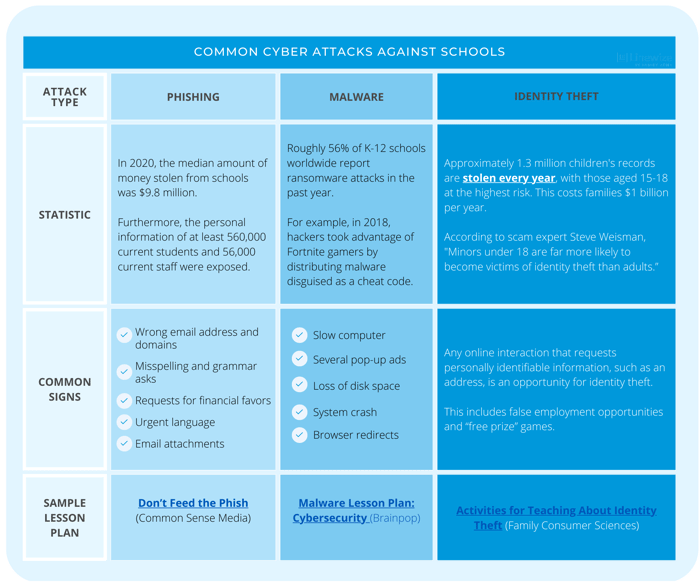
After you’ve trained your staff and students on how to recognize risk, test their knowledge with grade-free quizzes, simulated phishing emails, and other security-readiness tactics.
Lean into your web filter
Web content filters are legally required in schools to maintain regulatory compliance and prevent students from accessing harmful and inappropriate content. However, in many cases, the ability to filter the device’s on a home network is beyond the school’s control.
Web content filters like School Manager allow IT administrators to determine when filters are active, in and out of the classroom, on any network. Consider extending your filter’s capacity beyond school hours (and communicate this in your AUP).
Discuss device damage
Regardless of age, everyone is susceptible to damaging their devices. From shattered screens to water spills, accidents happen.
Preventative measures are key. Talk to staff and students about proper handling information and equip them with tools that help mitigate damage. Consider the following options:
-
Provide students with hardshell cases for student devices
-
Set up meetings with students and families where high percentage of device issues and/or inappropriate online behavior has been identified
-
Incentivize proper device care; determine a budget for device repairs and award the school with an event or elective activity when the budget isn’t used (like an ice cream social or pizza party)
-
Create and communicate a formal process for students, staff, and parents to report suspicious activity
-
Celebrate your safeguarding “Heroes”; when a student successfully reports a genuine threat, use it to demonstrate a hacking attempt and show the reporter your appreciation
Enable parents to better monitor school-issued devices
When devices are off campus, parents and guardians become stewards and overseers of technology. However, beyond looking over your child’s shoulder when they’re on their devices and installing filters on their home networks, parents don’t have much control over student-issued devices.
Give parents and guardians the opportunity to leverage parental control apps that feature functionalities designed to manage screen time and monitor behavior on school devices.
For example, Linewize School Manager and Classwize customers have the option to offer the Qustodio app to families for free. Qustodio’s School Connect feature allows parents and guardians to claim their student and manage school devices when school isn’t in session.
Let's connect
Talk to us
Talk to an expert or book a demo. Our cyber safety experts are waiting to help.
Stay in touch
Sign up for our newsletter to get all the latest product information.


